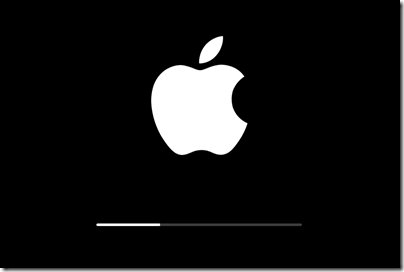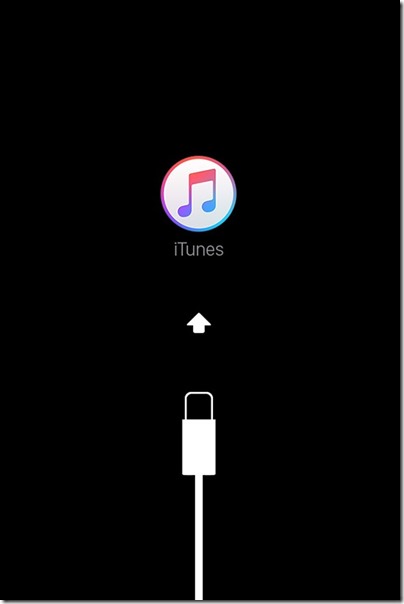well..
shit could happen to my iPhone
even within a few hours
after turning on my iPhone
suspected cause being
the system got frozen
while trying to setup my phone
from backup of an old iPhone
and simultaneously
running some translation platforms
which gave me a hell of a time
with software issues
the system froze for a moment
so from that moment
the restore process froze
and the loading / progress bar
simply didn’t move at a certain point
then it got restart to square one
and upon reaching that particular point
it just didn’t move again
as i was in a hurry to go out
i used hard reset method of
pressing down
Home button + Power button
and it worked
managed to turn on my phone
the content was half-synced
as expected
it ran fine
for the 3-4 hours
i was outside
then i had to turn off and restart
my phone as the new nano sim card
was not working yet
after being loaded for hours
and so it did not wake up again
stuck at the update and
here we go again process
over and over again
it took about
1 hour later to get it revived
yet despite the phone was
being turn on
it went back to the
update screen
the apple logo with progress / loading bar
and refused to make any progress
and popping back into the iOS
over and over again
so i decided to reset the phone
damn
made the terribly mistake of
opting for
Reset All Settings
instead of
Reset All Content and Settings
so for the next few hours
in fact counting the new year
trying all possible ways to
revive my phone from
the limbo of
never-ending stuck at
apple logo with progress / loading bar
there it went off again
there it restarted again
never made any progress
then it went off again
google is your best teacher
tried to restore the phone from iTunes
never worked, unknown error
tried to factory reset from
third party softwares
chickend out as
you will never know
and most of them are non-freeware
even if it is, i wouldn’t dare to
press the reset button
nothing comes free, you see
tried to restore from recovery mode
as suggested by apple
never worked for both
update or restore
perhaps it could work
if i have waited a little longer
or make more attempts
wth
recovery mode vs DFU mode
that’s something new
i seriously
never expect to deal with
such issue during day 01
decided to call it a day
by January 01, 2016
1:30 AM
went to sleep
leaving the phone in its
limbo mode
then when i woke up
3 hours later
it worked fine
and my previously
not-in-service sim card
was already running too
so i did a
slide-to-turn-off
to make sure that
it is really alright
haha serve you right
then it went back to the limbo
all the way for at least 30 minutes
and this time round
i went for
Reset All Content and Settings
instead of
Reset All Settings
and finally got my phone
back to square one
the hello screen with
slide-to-setup bar
thank goodness
therefore in other words
in case you come across this
stuck at apple logo with progress bar
do nothing and
it will ultimately load
then perform a thorough reset
and that would do the trick
easier said than being done
you could have imagined
what a new year night i had
took this photo out of desperation
for my post for new year’s gifts
it had been like this the whole night