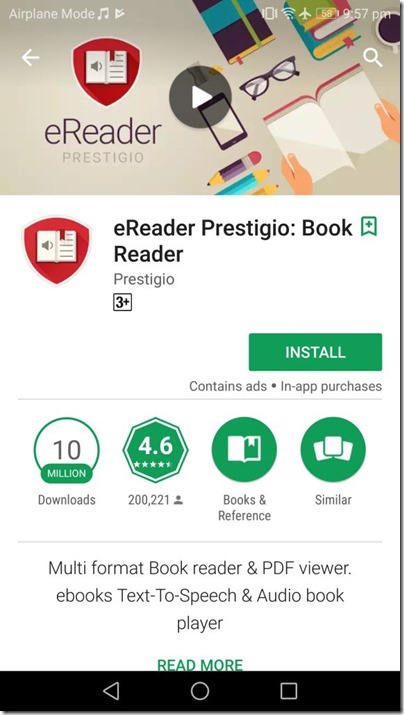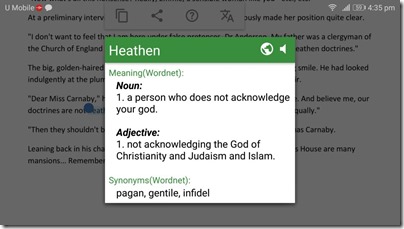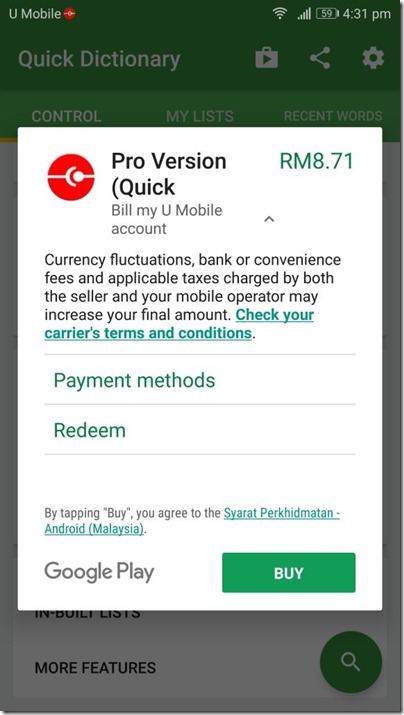have downloaded at least 5 eBook readers
can’t find anything as good as iBooks
trial and error, they said
*
by the way
Google Play Book
was such a sight to behold
*
back during iOS
there are some quite decent
Chinese classics like
Dreams of the Red Chambers
in both English and Chinese
*
eye rolling when
i was browsing the Chinese book list
*
and the list of top free books (as a whole)
students, kids probably will be
browsing this section
it’s perfectly okay for them
wanting to find some books to read
but….
*
or perhaps..
quoting my BFF
it’s just reflecting
the users in this country
so it’s not Google’s fault
to be fair
but.. don’t you think
they should at least provide
some sort of filter
*
some apps that i downloaded
were not quite user-friendly
to make the define function works
you have to install a dictionary app
*
next you have to download
language packages which appear
as if they are standalone apps
on your home screen
then you install the packages
into your dictionary
then… i uninstalled everything
*
some do not support PDF
some can’t zoom in and out
some do not support copy and etc
some do not have a nice interface
*
at one point of time
i am so frustrated that
i was considering getting a Kindle
yeah, i mean the tablet
that would solve everything
for once and for good
*
i was settled with Aldiko
which was commonly recommended
as an alternative to iBooks
for a couple of days
but i find it a bit difficult
to highlight a specific word
and sometimes it crashes
*
then i downloaded a few others
and at last settled with
eReader Prestigio
*
i can’t remember why
I uninstalled it when i first
download it last week
i think it’s due to
downloading dictionary
with language packages
*
but it works fine now
as i have found a
reliable pop up dictionary
the page turning for PDF is smoother
when the page is zoomed in
after you have turned to the next page
you are automatically at the top of the page
*
for Aldiko
when you are turning to the next
you will end up at the same position
as the previous page
so you have to scroll
all the way up again
that makes all the difference
*
by the way
i like the fact that
both support page turning with
the volume up and down buttons
*
i hate gesture flipping actually
always end up turning more pages
than expected
*
none that i downloaded
have built-in offline dictionary
at least for those i have tried
just like iBooks
*
the one for iBooks is so so good
i even downloaded a
English – Chinese dictionary
*
some come with Define function
but it will ultimately link you back
to a Google search page
out of the app
*
so i have to installed a
separate popup dictionary app
which will help to define the word
in most apps
once you click on “Copy”
*
the app i settled with is
Quick Dictionary
which was previously known as
Word Snitch
*
what it basically does is
replace your copy function
i mean on top of copying
a pop-up with definition will be provided
without quitting the current app
*
it was the first i installed
then i realized sometimes it wasn’t working
then i went on to try out a few
the problem persisted
and finally i gave up
and re-installed it
*
one thing for sure
because the definition is
short and sweet
straight to the point
at one glance
and secondly
it comes with pronunciation
*
thirdly
the earth icon links you to Google search
in case you need a more elaborated explanation
or the meaning can’t be found in the
offline database as below
*
fourthly
there’s an option to insert an
adjustable lookup button
the one in red
in case some apps don’t support
the copy function
you may type in directly
it works anywhere in the phone
even including your camera
*
fifthly
what’s beating the iOS built-in dictionary
you may check out the list of word
you have looked up for
and even export them
as a list for future reference
*
and i decided to upgrade
my Quick Dictionary to the pro version
to get rid of the full page ad
which last for 3 seconds
shut up and take my money
it’s only 2 USD anyway
and it allows direct billing
via my Telco where
i have plenty of credit
*
and by the way
i found out the reason
why sometimes it’s not working
it has to be opened one after another
with the app you are using it for
e.g. you are reading an eBook
you have to turn on Quick Dictionary
before accessing the reader app
*
or you have to turn off
the app that comes between
Quick Dictionary and the app
you are trying to look up for words
from your recently-open app list
well the first method is preferred
*
so let’s say you exit
to reply to Whatsapp text
or doing whatsoever
then Quick Dictionary
will no longer be functioning
your copy function will lose its magic
and become as simple as copying only
*
yeah another advantage of
Prestigio over Adliko is
the Copy button is the first
instead of auto hidden
in the secondary menu as below
*
so far my issue for
my eBook reader with
built-in offline dictionary
has been solved
*
why does it matter so much??
well…. this is the best way to
kill time when you are taking
long haul flight with no internet access
*
and realizing how little
i have been reading and
learning new vocabs there days
i think it’s a must
to do something about it
*
while experimenting with these
i managed to finish
a Hercules Poirot novel
*
so it took me less than a week
honestly speaking
something which has not been done
in years
*
cheers
moving on to talk about
the dark side of me
the non-stop shopping
*

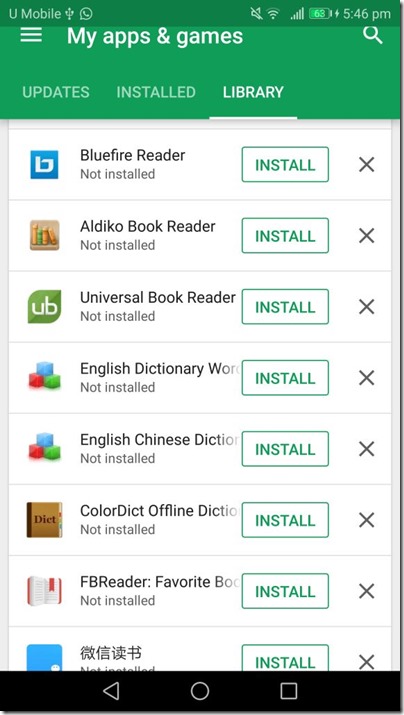


![Screenshot_20170809-010154_thumb[1] Screenshot_20170809-010154_thumb[1]](https://blogger.googleusercontent.com/img/b/R29vZ2xl/AVvXsEiLKFn82qXsQF3CStXJP0GE8ezlSZelh3eSo-C2wJ8HvHV-hOx2O2FwL2C67494lPq_d_3kBdrK88ZZJBWj5ReurY_7T6_ljc8E8f7ntEI5w824pUJV8qnNxC_5_TBpAvzE-I1bN7p_4_c/?imgmax=800)