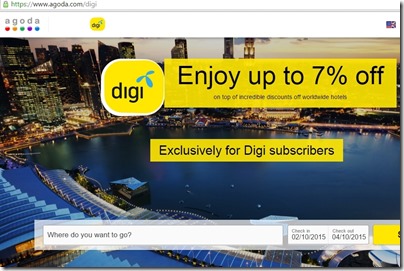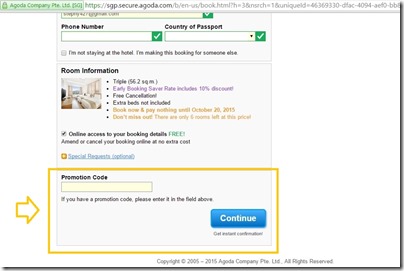despite there are quite a few
new (and perhaps better too)
accommodation booking website
I stick to agoda throughout
unless the specific hostel wanted
is not available
the reason being..
since this is the very first one I use
there’s no pull factors strong enough to
get me to hop somewhere
how to use your promo code on agoda
in order to use your promo code
first of all you have to
make the code entry field available
before you proceed to payment
therefore you have to enter via
a minor-site very similar to the homepage
dedicated to the specific collaborating partner
the logo of the partner clearly displayed on top
then only promo code entry is available
in my case
it’s Digi, my telco
they sent mass text messages
8% during birthday month
7% for all the other subscribers
since it’s only 1% difference
I didn’t make use of the 7% discount
just google for Agoda Digi
or any collaborating partner in your case
to land on the homepage dedicated to
the specific collaborating partner
proceed to search for your
hotel options as usual
the “Promotion Eligible” tag will be
displayed on the top left corner of the options
basically all options are eligible
when you proceed to step #2
Your Booking Details
there will be an extra
Promotion Code column
at the bottom
once a workable code is entered
the discount will be immediately reflected on
total payable amount on the right corner
that pretty much applies to all cases, isn’t it?
finalize your cash rebate/promo code etc
before making payment