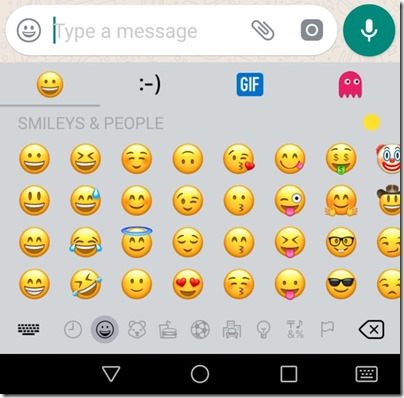two weeks into using the phone
everything is quite fine
except the fact that
i tend to make typo
whenever I wanna type super fast
and i use less emoji simply because
i am not used to Google Emoji
*
so i was looking for an Emoji switcher
and came to discover this solution
that solve both my problems at once
*
firstly i downloaded this one
*
then i was asked to download this
which is actually their main app
*
from the app
almost everything is customizable
*
including the Emoji pack, of course
*
then i downloaded a theme
within the app
*
and my Whatsapp emoji
will be sync
because previously
Whatsapp is using iOS Emoji
while the built in keyboard
is using Google Emoji
*
but then
this keyboard only supports English
but i still have to use Huawei Swype keyboard
for other languages
so the quick way is to remove English
as the default language for Swype
so that you can quickly change between the two
iMore for English and Swype for the rest
*
Swype actually offers so many
downloadable dictionary packages
for their Simplified Chinese
*
so comfortable to be using the good old
iOS keyboard and emoji again
to switch to Swype for other language input
just tap on the keyboard logo
at the bottom right corner
*
problems solved
yeah!!