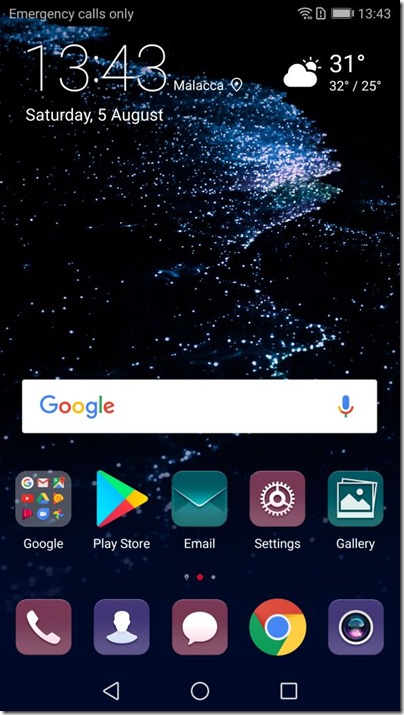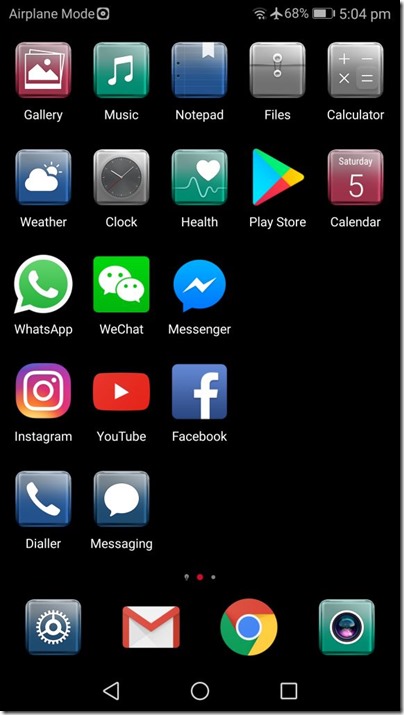This was one of my major concern
during decision making
*
but it appeared to be
not really a huge issue
not sure if it’s because
Huawei is user-friendly
and it’s said to be
highly similar to an iPhone
*
it could be also due to the fact that
I am actually getting familiar
with Android while
helping my mom to figure out
stuff on her phone or
*
both are actually getting
more and more similar
*
the first thing i did was to
customize the home screen
to look similar with my iPhone’s
by removing the widgets
*
so it actually looks like this
after getting the
weather and Google widgets removed
*
then it comes to music
i thought i could download Apple Music
sign in and re-download whatever
i have purchased from iPhone
it appears that Apple Music
doesn’t work the way it is
it’s more like a subscription app
similar to Spotify and etc
*
so i Googled and performed
a quite “dumb” way of
moving the files manually
out of iTunes on desktop
to a new folder and
moved them into the new device
it nevertheless worked
and there was a pop-up
asking for format conversion
*
screen capture
is pretty important for me
the shortcut key on Huawei is
to hold volume down + power
*
and there are
actually two other ways to do it
i.e.
double tap on knuckle
and screenshot button on the
shortcut menu on top
*
there are more to figure out
haven’t found an equivalent to iBooks
*
haven’t figure out if I can
standardize the Emoji
to use the same set
as the one available on iOS
which is currently only available
in Whatsapp
white the built-in Emoji for Android
looks like this
i heard they are going to standardize
so that Emoji looks the same as above
When??
*
with iOS
the home button is an essential
so when i was trying on a certain
Android model without it
i was like wth how i can go around
maneuvering this phone when
i don’t even know how to
get back to the main screen
*
however with my Huawei
i was quite comfortable with
the three on-screen buttons
that the home button is almost
redundant, seriously
*